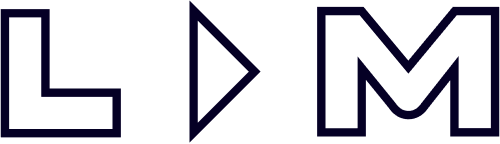IT Staff Augmentation User Guide
TrueFirms provides a seamless IT staff augmentation experience, enabling businesses to scale their teams efficiently. This guide explains how to leverage the TrueFirms platform to find, evaluate, and hire top IT talent quickly.
Why Choose IT Staff Augmentation?
• Cost-Effective Hiring: Reduce expenses compared to full-time hiring.
• Rapid Talent Acquisition: Onboard professionals within 24-48 hours.
• Access to Global Expertise: Connect with 47,000+ vendors across 88+ countries.
• Flexibility: Scale your team up or down based on project needs.
• Pre-Vetted Talent: Ensure quality by selecting from a pool of verified professionals.
How TrueFirms Simplifies IT Staff Augmentation
Step 1: Define Your Requirements
• Identify skills, experience level, and project duration.
• Choose from categories such as developers, designers, QA engineers, DevOps, and more.
Step 2: Search & Compare IT Talent
• Browse through detailed vendor profiles with reviews, ratings, and expertise.
• Use filters to find the best match based on budget, skills, and location.
Step 3: Post a Job or Send an Interview Invitation
• Global Job Posting: Create a job listing visible to all registered IT vendors.
• Direct Invitations: Invite specific vendors to interview based on their expertise.
Step 4: Review Proposals & Shortlist Candidates
• Compare multiple proposals within hours.
• Engage in direct communication with vendors to assess suitability.
Step 5: Finalize the Contract & Start Work
• Negotiate terms and finalize the contract within the TrueFirms platform.
• Use built-in messaging tools to stay connected with the hired team.
Step 6: Manage & Monitor the Project
• Utilize TrueFirms’ dashboard for progress tracking and milestone reviews.
• Maintain flexibility by adjusting resources as per project requirements.
Step 7: Process Payments & Provide Feedback
• Transparent invoicing system ensures smooth transactions.
• Leave a review to help others make informed hiring decisions.